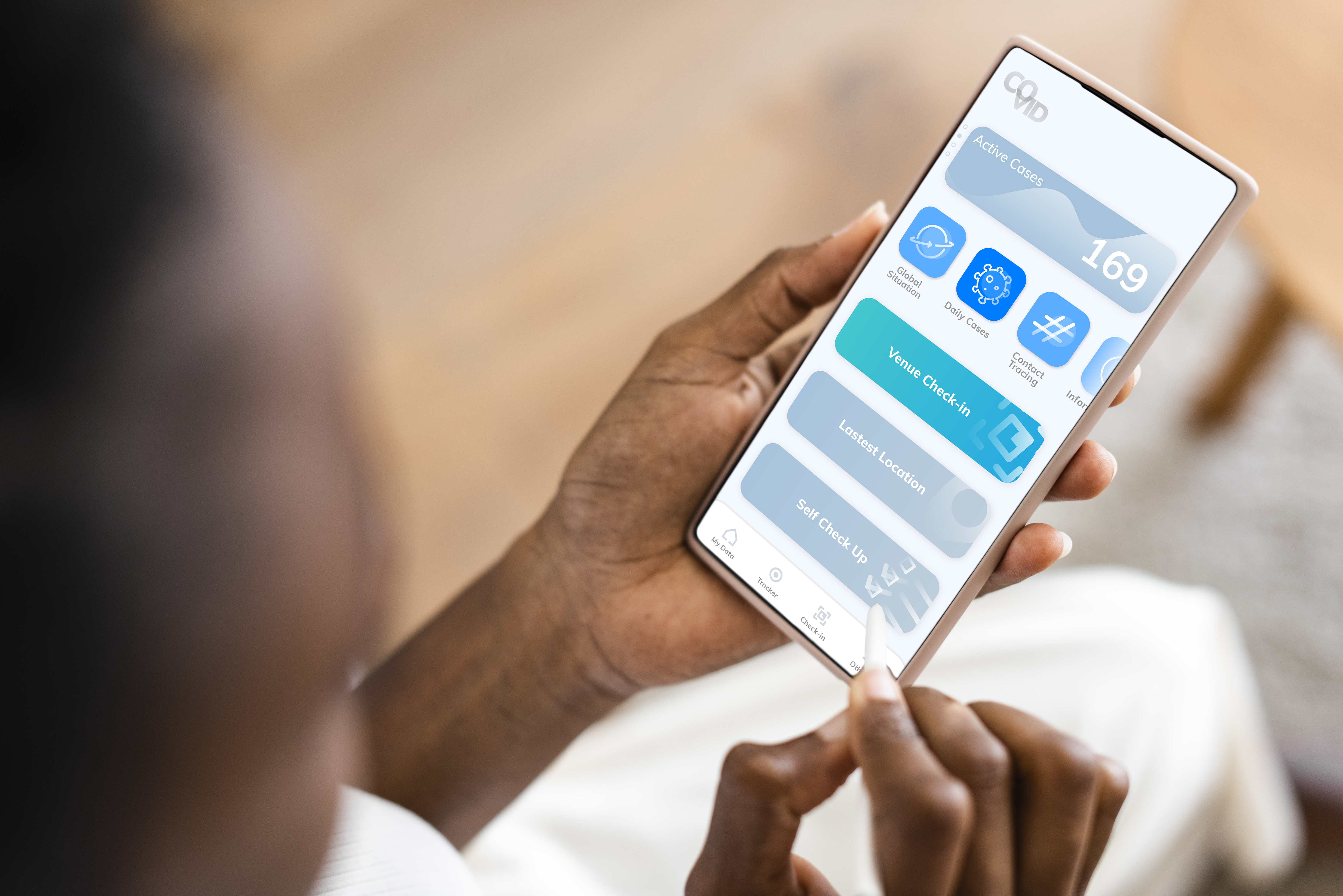How to Transfer Money from Airtel Money to M-PESA
KenyaHowTo Team
April 20, 2025

To start with, it is important to understand that direct transfers from Airtel Money to M-PESA were not always possible. Historically, users had to rely on third-party services or withdraw funds and then deposit into an M-PESA account manually. However, recent developments in mobile interoperability in Kenya have made it easier to transfer money across different mobile money platforms. Thanks to these reforms initiated by the Central Bank of Kenya and the Communications Authority of Kenya, Airtel and Safaricom users can now send money seamlessly from one platform to the other.
Before you proceed with the transfer, ensure that your Airtel line is registered for Airtel Money services. If you haven’t registered yet, visit the nearest Airtel service center or authorized agent with your national ID. Once registered, you’ll receive a PIN and access to the USSD menu, which allows you to manage your Airtel Money wallet. It’s essential to keep your PIN secure and confidential to avoid unauthorized access to your funds. Always verify your recipient’s number to ensure the money is sent to the correct M-PESA account.
Once your Airtel Money account is active, you’ll need to have sufficient funds in your wallet. You can deposit money into your Airtel Money account by visiting an Airtel Money agent, similar to how you deposit into M-PESA. Provide your Airtel phone number, hand over the cash, and receive confirmation via SMS. This is the first step before initiating the transfer process. Make sure your wallet has enough balance to cover both the amount you wish to send and the transaction fee.
To transfer money from Airtel Money to M-PESA, begin by dialing *334# on your Airtel line. This USSD code opens the Airtel Money menu, which offers various options such as Send Money, Withdraw, Buy Airtime, and more. Navigate to the 'Send Money' option. Depending on your phone model, use the numeric input to select the corresponding number. From here, you’ll see options such as sending to another Airtel user or to other networks. Select the option that allows sending to other networks.
Once you choose to send to another network, you’ll be prompted to enter the recipient’s mobile number. In this case, ensure the number is a Safaricom line registered for M-PESA. Enter the correct number and confirm it to avoid any delays or misdirected funds. The system will usually ask you to confirm the network provider to which you are sending the funds – here, you’ll choose 'Safaricom' or 'M-PESA' as the destination.
Next, you’ll be asked to input the amount you wish to transfer. Enter the amount carefully and proceed to the confirmation stage. At this point, the USSD menu will display a summary of the transaction, including the recipient’s number, the amount, and the applicable transaction fee. Take a moment to review this information to ensure its accuracy. You will then be prompted to enter your Airtel Money PIN to authorize the transaction.
After you confirm with your PIN, the system processes the transaction. Both you and the recipient will receive SMS notifications confirming the transfer. The funds should appear in the M-PESA account within a few minutes, although network delays may occasionally cause slight lags. In case the transaction fails or is delayed, you can contact Airtel customer care or visit an Airtel outlet with your transaction reference number for assistance.
It’s worth noting that while mobile money interoperability allows cross-network transfers, there are limits and charges to consider. These limits are usually governed by daily transaction caps and wallet limits set by the providers. For instance, Airtel Money may cap daily transactions at a certain threshold, and fees vary depending on the amount being transferred. Always check with Airtel’s updated tariff guide before making a transfer to avoid surprises.
One key advantage of using Airtel Money to transfer funds to M-PESA is convenience. You don’t need to withdraw cash or move physically to another agent. Everything is handled through your mobile phone, which saves time and adds a layer of security. Moreover, with increasing mobile interoperability, the process is expected to become even smoother in the future, especially as more people adopt digital payments for personal and business use.
Security is another important consideration when transferring funds between mobile money platforms. Always ensure your phone is password-protected, and never share your PIN with anyone. In case of suspicious activity or if you lose your phone, report it immediately to Airtel so they can suspend or deactivate your Airtel Money account to prevent misuse. Airtel also offers 24/7 customer support to help resolve any transfer-related issues.
For business owners and freelancers, this feature comes in handy when clients or suppliers use different networks. The ability to transfer money from Airtel Money to M-PESA simplifies transactions and ensures you can make payments or receive funds without any network barriers. It enhances business efficiency and builds trust among clients who prefer specific mobile money platforms.
In addition to personal and business transactions, the Airtel Money to M-PESA transfer feature supports a growing e-commerce ecosystem. Online sellers can receive payments directly from customers on different networks, and buyers can complete purchases easily without needing to switch SIM cards. This development is a significant boost for Kenya’s digital economy, which thrives on mobile connectivity.
Occasionally, you may face issues such as delayed transactions or incorrect transfers. In such cases, retain the transaction reference number sent via SMS. You can use it to lodge a complaint or request reversal through Airtel’s customer care channels. Airtel provides multiple support options, including dialing 100 from your line, using social media platforms, or visiting a retail store.
To ensure a smooth experience, update your Airtel SIM card regularly and keep your phone software updated. Old SIM cards may not support all mobile money functions. Additionally, avoid using public Wi-Fi when accessing financial services online. These basic security practices can protect your money and personal information from fraud or unauthorized access.