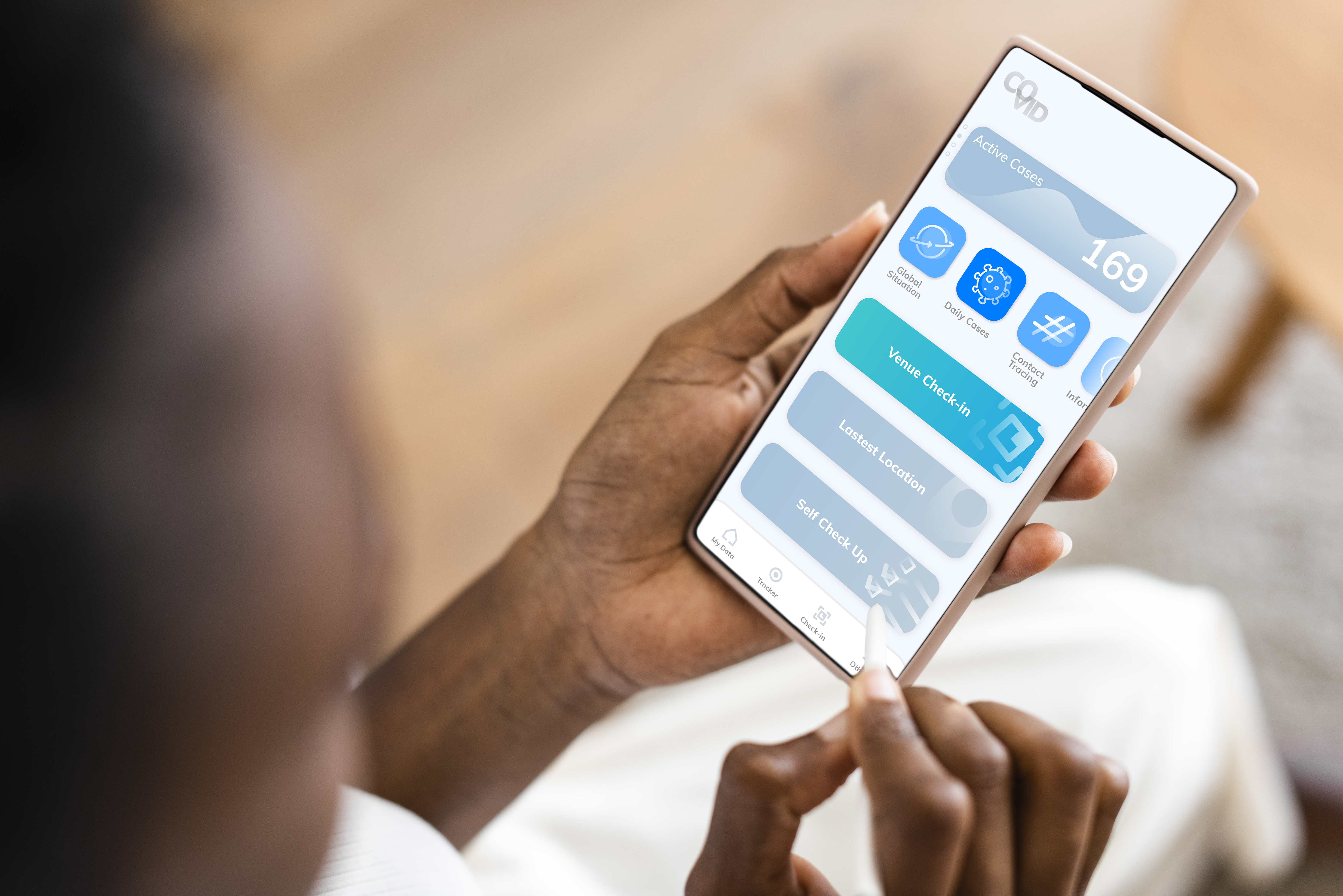How to Reverse a Wrong M-PESA Transaction
KenyaHowTo Team
April 20, 2025

One of the first things to do after sending money to the wrong number is to remain calm and act quickly. Panic can delay your ability to take the necessary steps to recover your funds. The success of reversing a transaction often depends on how fast you act. Safaricom gives users a short window to initiate a reversal before the recipient withdraws or uses the money.
To reverse an M-PESA transaction, you should immediately forward the message to Safaricom through SMS. Copy the M-PESA confirmation message and send it to 456 via SMS. This is the official reversal channel, and it alerts Safaricom of your issue. The 456 SMS service is free and works with all Safaricom lines.
After sending the SMS to 456, Safaricom usually responds with a message confirming that your request has been received. The company will then start the investigation process, which may take anywhere between a few minutes to several hours. You may also receive a follow-up call from a Safaricom customer care agent to verify details of the transaction.
It is important to note that reversal requests are only valid if the money has not yet been withdrawn or used by the recipient. Once the funds are accessed, Safaricom has limited power to reverse the transaction. Therefore, time is of the essence when trying to recover your money through a reversal.
Another effective method of initiating a reversal is by calling the Safaricom customer care line at 100 or 234. Be prepared to provide the exact details of the transaction, including the M-PESA message, recipient’s number, and the amount sent. Customer care agents are trained to handle such queries and escalate them quickly.
Alternatively, you can visit the nearest Safaricom shop for further assistance. Bring your identification and any proof of the erroneous transaction, such as the M-PESA message. Staff at Safaricom outlets can initiate reversals on your behalf and follow up the request internally.
Safaricom has also added a “Reverse” feature on the M-PESA app for some transactions. If your app has this option enabled, you may see a “Reverse” button immediately after sending the money. Clicking on this button sends a quick reversal request to Safaricom, which helps save time and streamline the process.
While Safaricom facilitates reversals, the recipient’s cooperation also plays a key role. If the recipient agrees that the money was received in error, they can approve the reversal faster. If the recipient refuses or disputes the reversal, Safaricom will conduct further investigations, which may delay the resolution.
In some cases, the recipient may have already withdrawn or transferred the funds before you could initiate a reversal. If this happens, Safaricom may refer the matter to the police. You can then choose to file a report at the nearest police station and pursue the matter legally to recover your money.
If you choose to go the legal route, you’ll need to present your identification, M-PESA confirmation message, and any communication with Safaricom or the recipient. The police may summon the recipient for questioning and may attempt to mediate or compel repayment if foul play is suspected.
To avoid sending money to the wrong number in the first place, always double-check the recipient’s phone number before completing the transaction. Safaricom displays the name of the recipient during the transaction confirmation step, giving you an opportunity to confirm the identity before hitting “OK.”
You can also use Safaricom’s Hakikisha service, which shows the recipient’s name before the transaction is finalized. This simple feature can prevent many accidental transfers and has helped thousands of users avoid costly mistakes. Always read the confirmation name carefully and cancel the transaction if the name does not match your intended recipient.
If you frequently send money to the same people, consider saving their numbers in your phone’s contact list. This minimizes the chances of typing errors and helps prevent accidental transactions. Some mobile apps also allow you to create templates or favorites for frequent payees.
Business owners and agents using M-PESA should take extra precautions, especially when dealing with multiple clients. Consider using third-party M-PESA management apps that include confirmation prompts or QR code scanning to eliminate the risk of wrong numbers during transactions.
Keep in mind that fraudsters may sometimes take advantage of reversal requests to scam innocent users. If someone sends you money by mistake and then calls claiming it was an error, never refund or reverse the transaction manually. Instead, advise them to go through the official Safaricom reversal process by texting 456.
This policy protects both the sender and the recipient from fraud and ensures Safaricom handles all reversal processes fairly. The mobile operator will only reverse the transaction after verifying both accounts and confirming that the request is genuine. Never fall for pressure to act outside this system.
In the case of buying goods and services via M-PESA PayBill or Till numbers, reversals can also be requested through customer care. However, businesses are advised to issue refunds directly if a customer provides proof of an erroneous payment. Safaricom will still investigate cases involving business numbers if reported.
You should also be cautious with M-PESA apps and third-party plugins that may not show real-time updates or recipient names. Use only trusted platforms and avoid entering sensitive details in public or unsecured environments. Protecting your mobile phone with a PIN is also essential.
In conclusion, reversing a wrong M-PESA transaction in Kenya is possible if you act quickly and follow the right procedures. Always use the official 456 SMS service, contact Safaricom customer care, or visit a shop when needed. Avoid manual reversals and stay vigilant to prevent mistakes in the future.